Microsoft is one of the global names in the world of technology. Their ability to adapt themselves to the demands of changing technology and market demand helps them to create a strong brand image and survive in the global market. Can you think any other operating system other than Microsoft Windows?
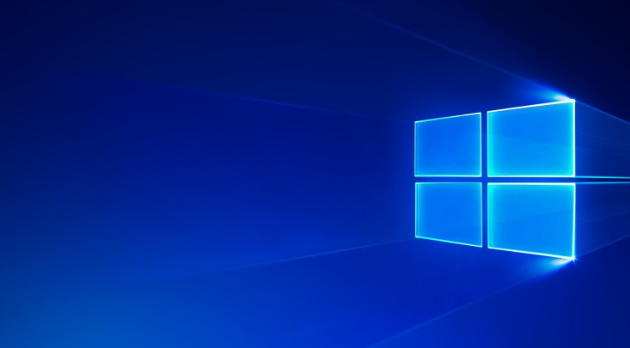
The Latest Window 10 April 2018(version 1803) has arrived
The journey of Windows from MS-DOS to Window 10, made him the father of all operating system. The much-awaited update for Windows 10 has finally arrived. The latest update provides you with various features to ease your experience with Windows.
Nearby Sharing Option, Focus Assist, Diagnostic Data Viewer, Mute Tab In Edge are the few features of you will find after updating your window.
How to Install the latest update for Windows 10?
In a few easy steps, you can install Window 10 April 2018(version 1803) in your device. Go to start button, select a setting, go to Updates and Security and then Windows update.
Troubleshoot Window 10 Latest Update Problems With Easy Solution:
There are two types of problems which will arise while updating to Windows 10 latest version. The first problem arises while upgrading and second occur after the upgrading process.
Fix Window Update installing Error:
There are many errors which might arise while upgrading to Window 10 April 2018. The quick and easy way to troubleshoot the problem is:
Settings> click Update and Security> Go to Troubleshoot>select Window Update>Run Troubleshooter> click Apply This Fix>then Restart
- How to troubleshoot Error 0*800F0922:
When a computer cannot reach update server this error message will show.
- Disconnect your VPN and try to update again
- Resize your System Reserved Partition with the help of a third-party tool. You can also try to Perform A Clean Installation.
- Try using Media Creation Tool
- Fix Error 0*80073712:
The one and only reason for this error are, the file required to upgrade Window is either missing or damaged. fix the with easy steps.
1.Open Disk Cleanup tool> Go to Cleanmgr>Select C:drive> Click Clean-Up System File>Select Window Setup Temporary File>click ok and delete file
After deleting the file,
2. Go to settings>Then go to Update and Security>then click Windows Update>Then the Check for Updates button.
- Troubleshoot Damaged Files of USB Bootable Media: If trying to upgrade Windows using USB bootable file you will face the problem. To fix it follow the easy steps given below:
1.Download Media Creation Tool
2.Select USB Flash Drive Option
- Select Removable Drive and then click on finish button.
Enjoy Latest Window 10 April 2018(version 1803):
Window 10 April 2018 has a great impact on the user. It is providing you with the best features, privacy setting, and security. In order to be best Windows is constantly upgrading and getting better. Though the procedure of upgrading can give you a tough time, the latest update of Windows is always for ease of use. Upgrade to Window 10 April 2018 and enjoy the seamless experience while working in Windows.



